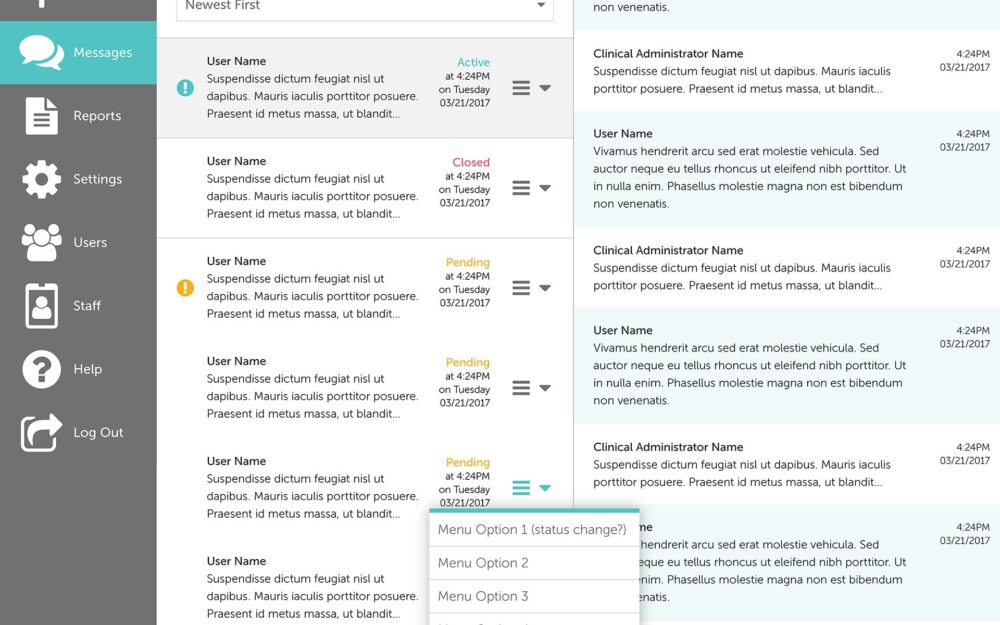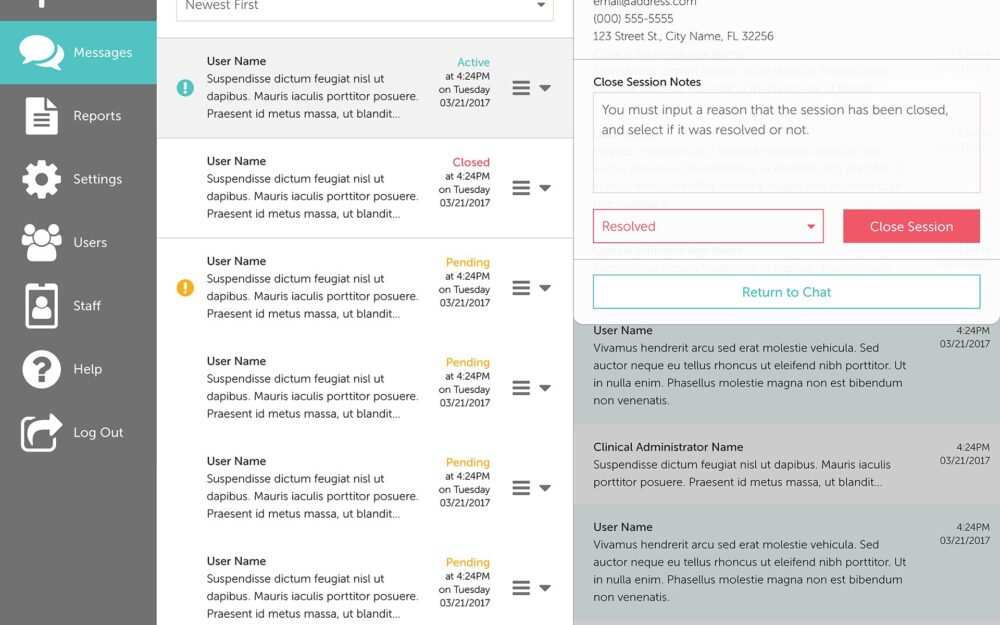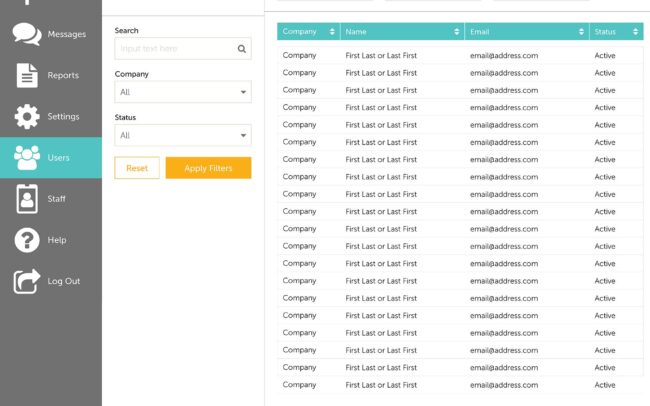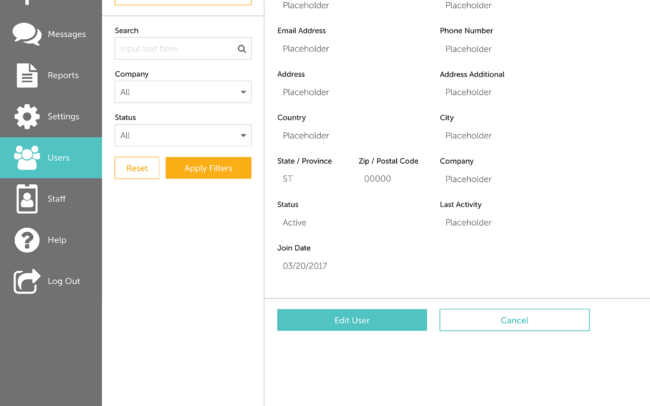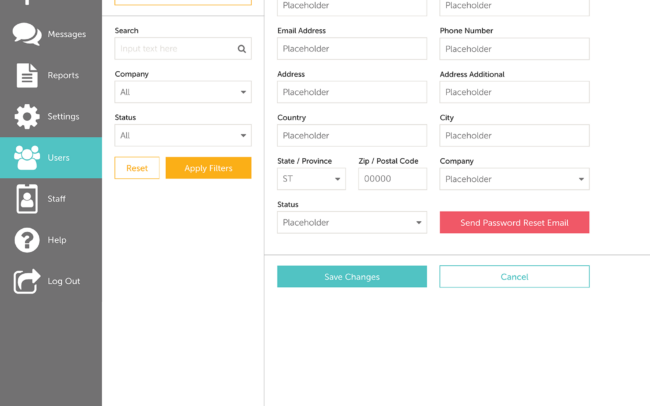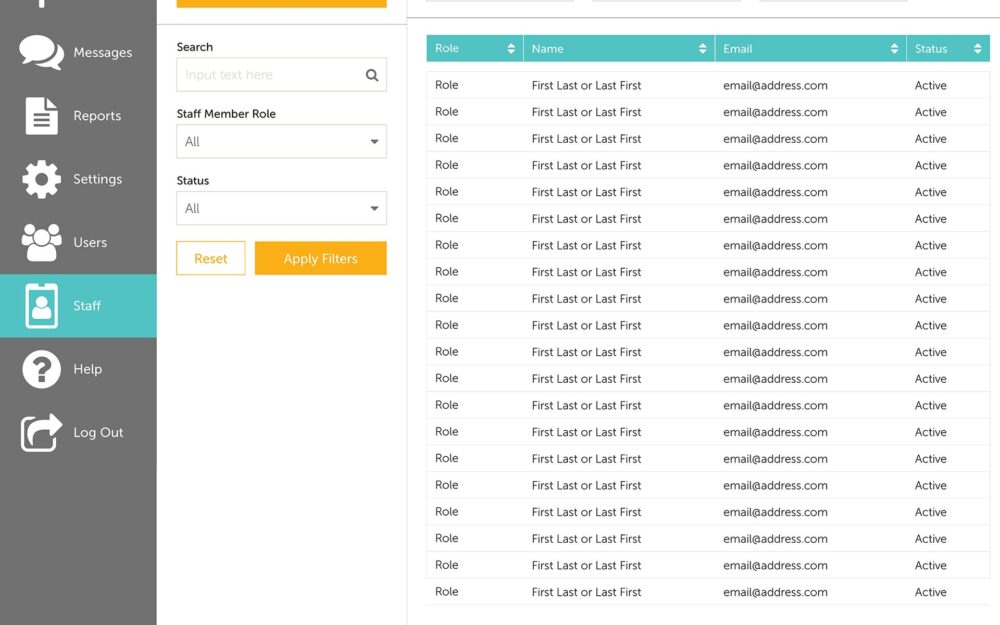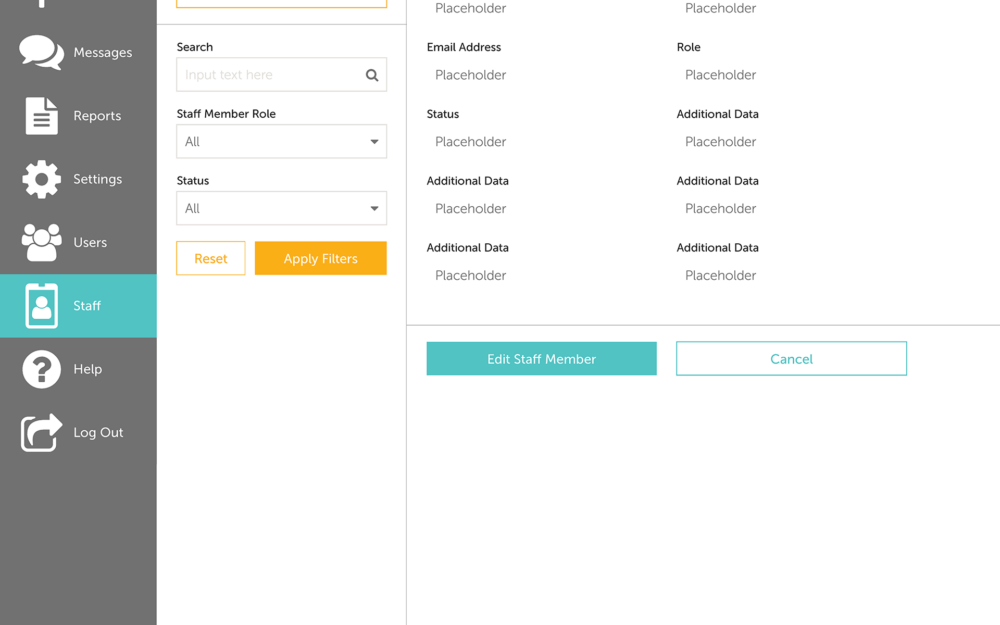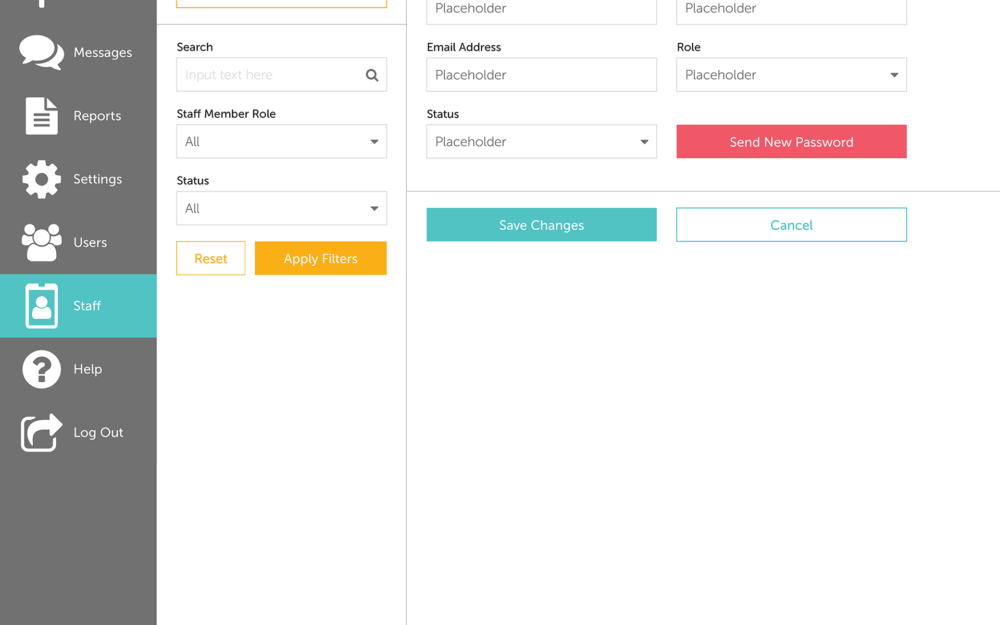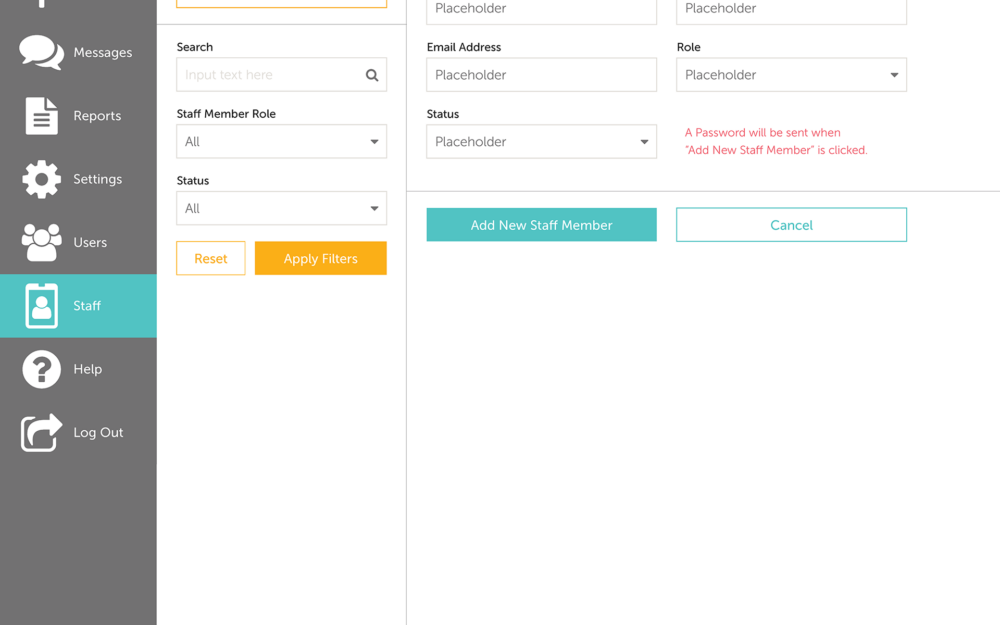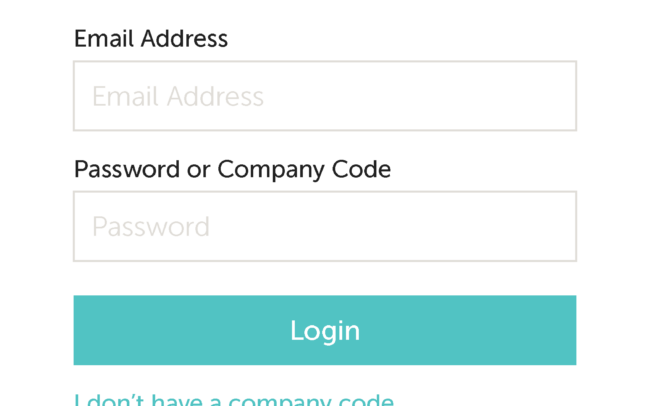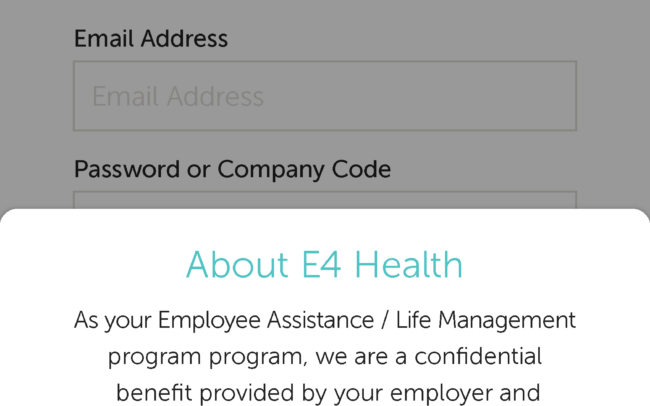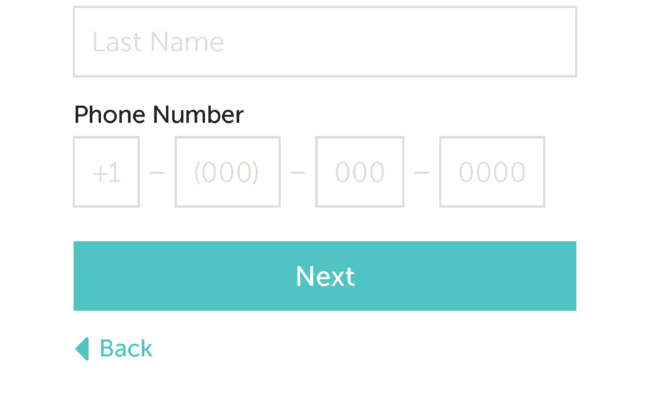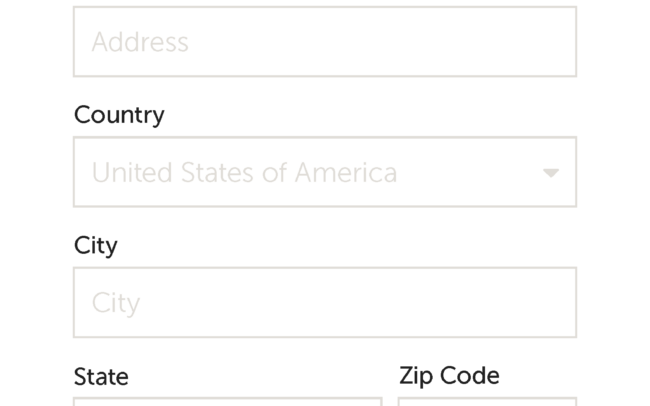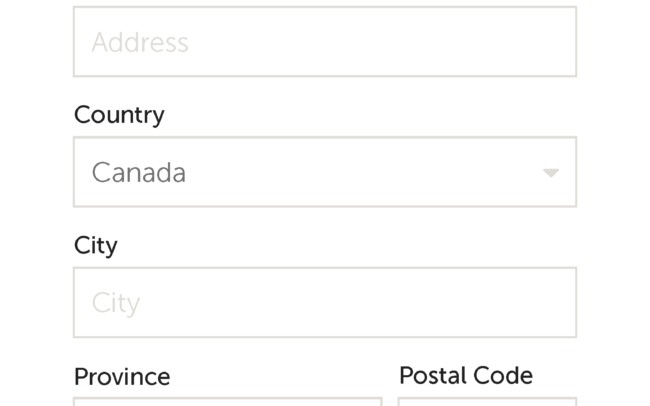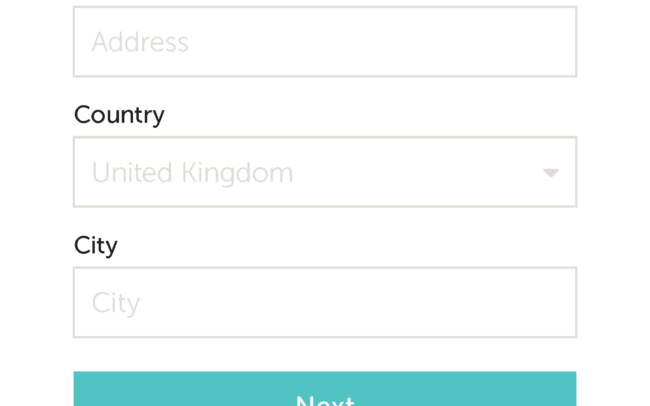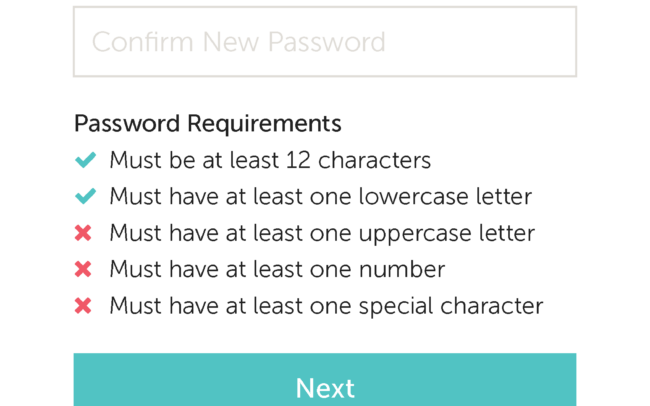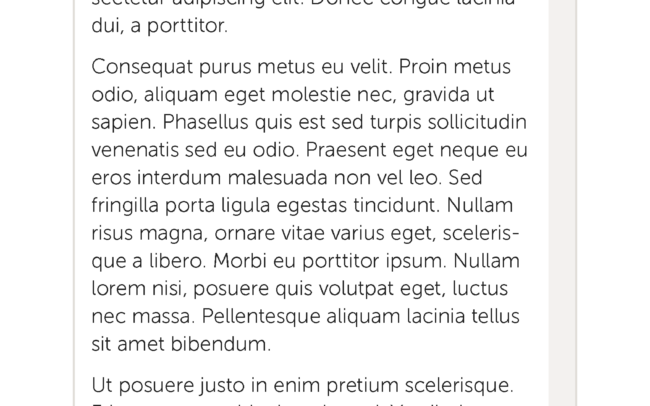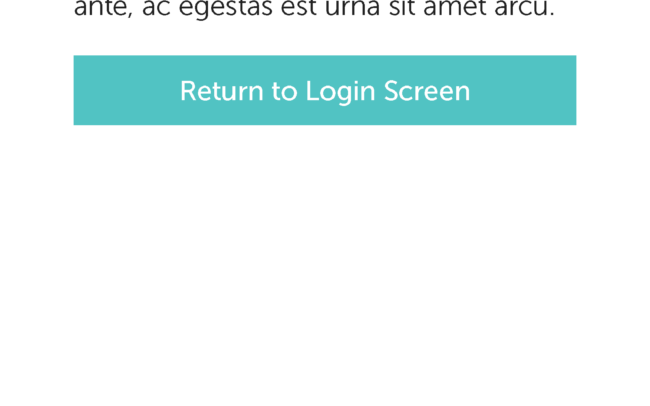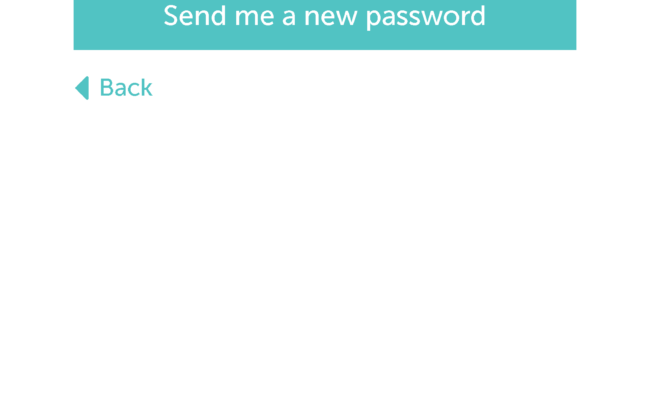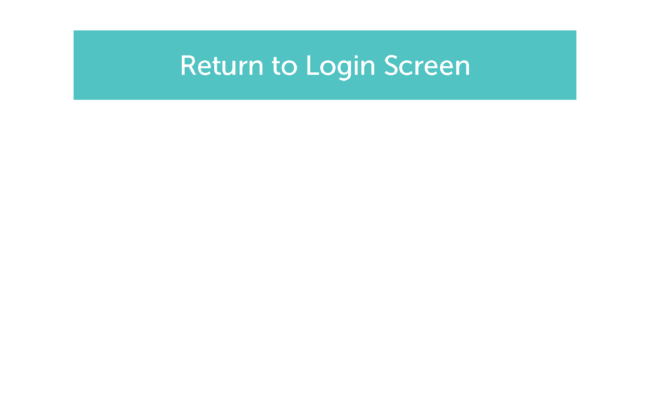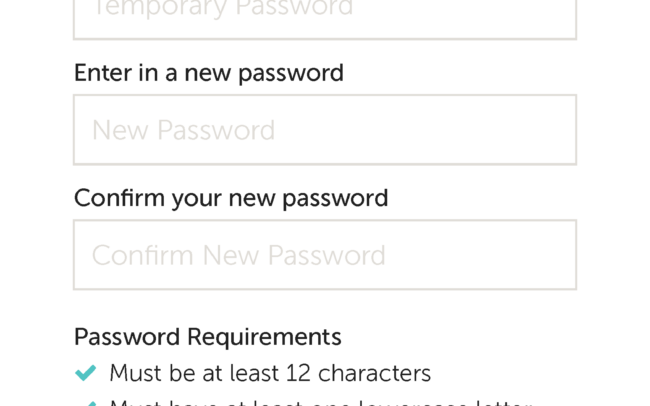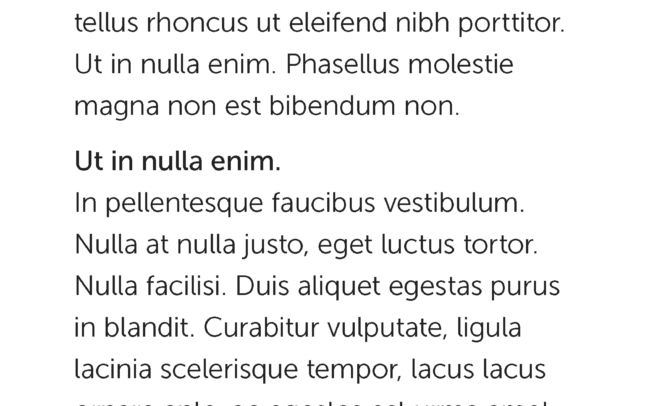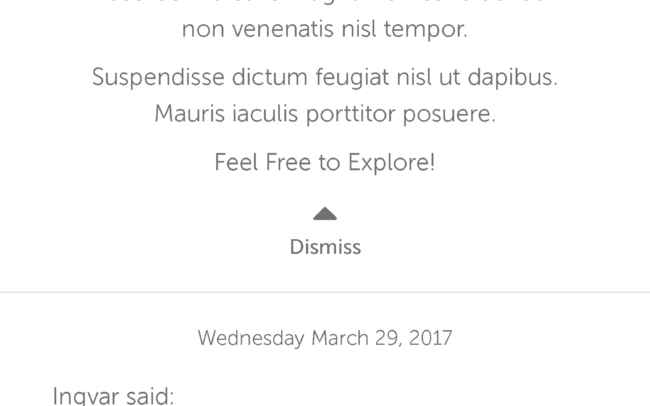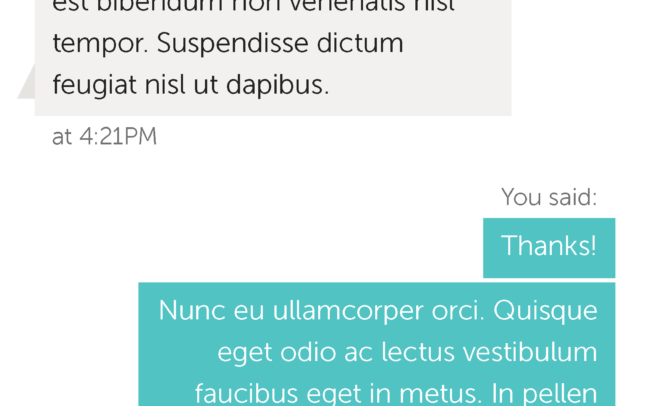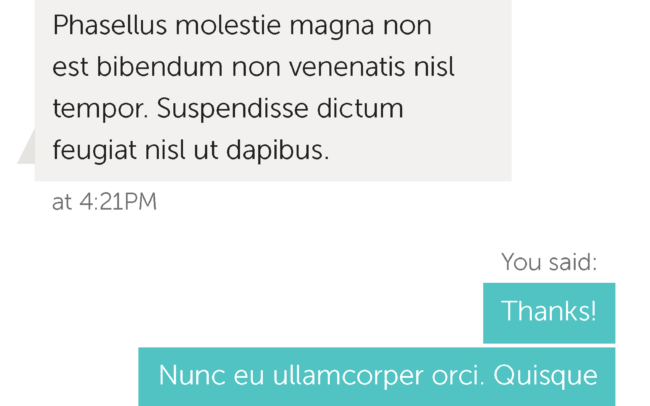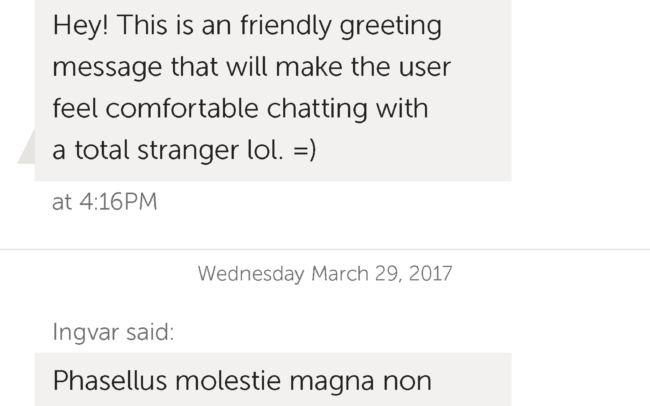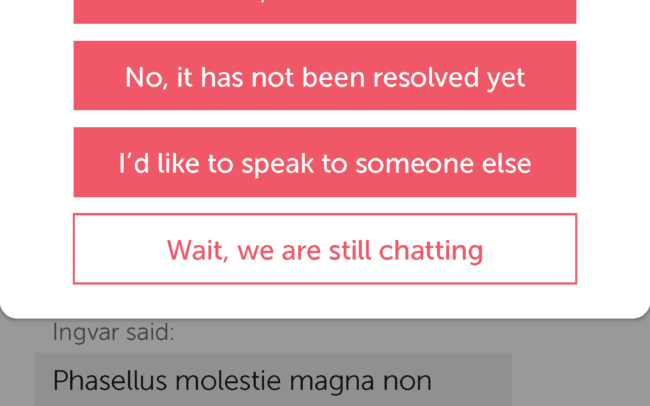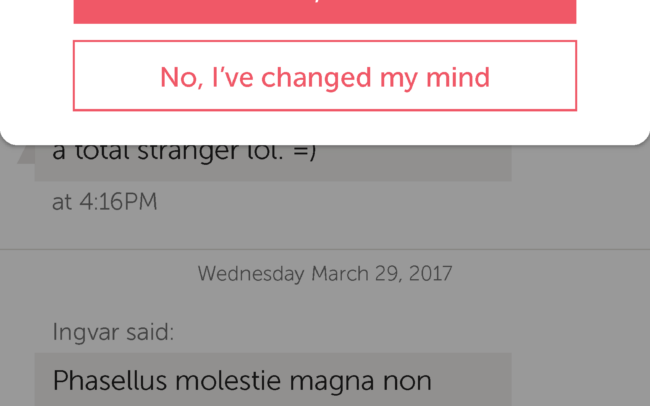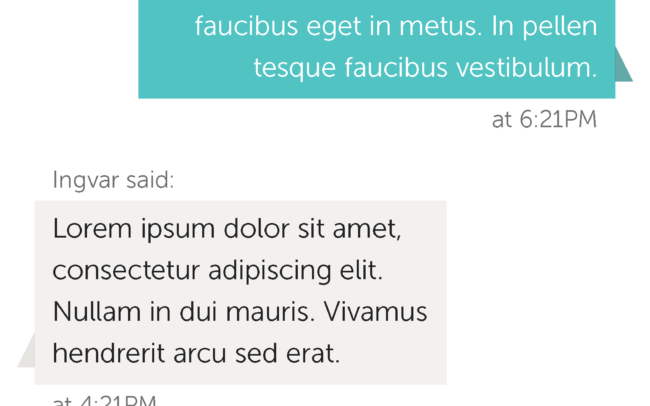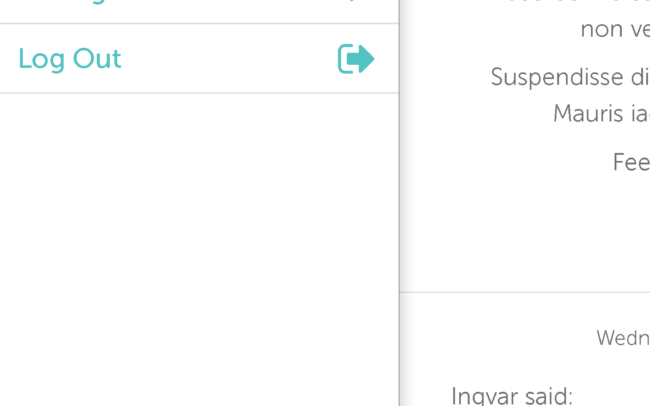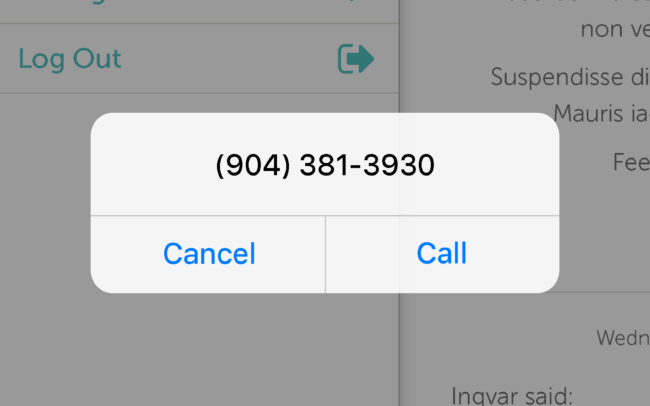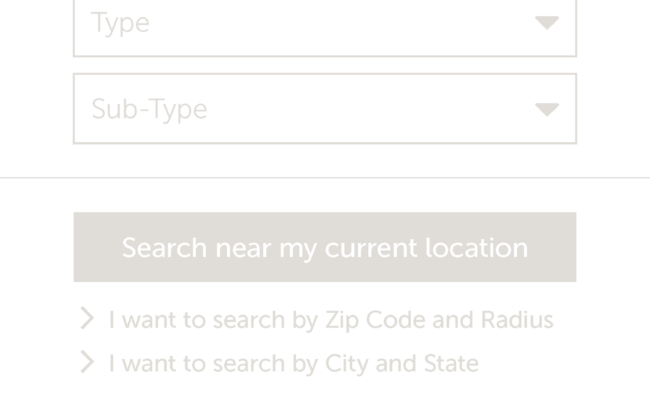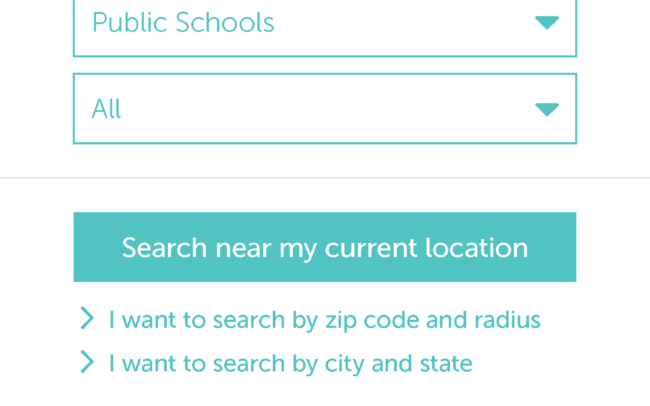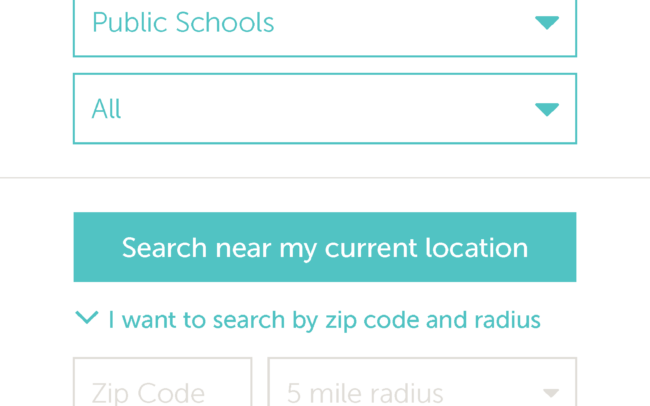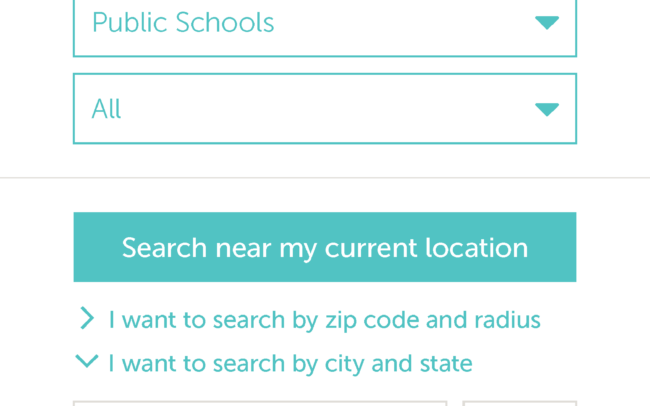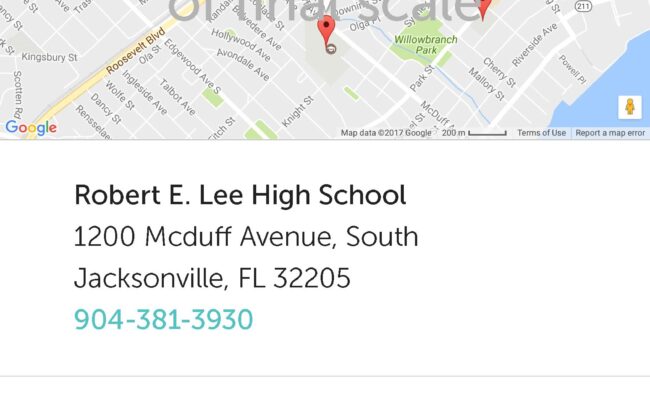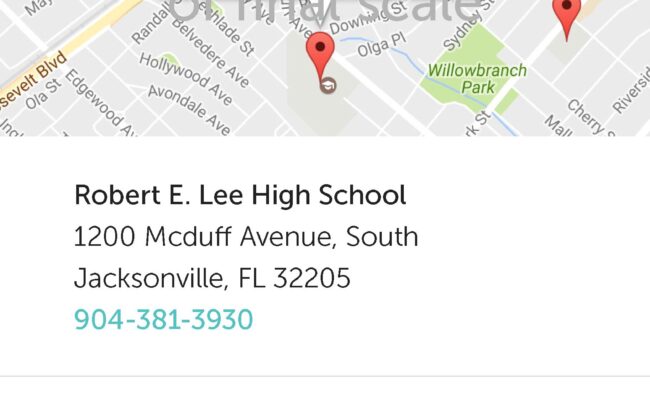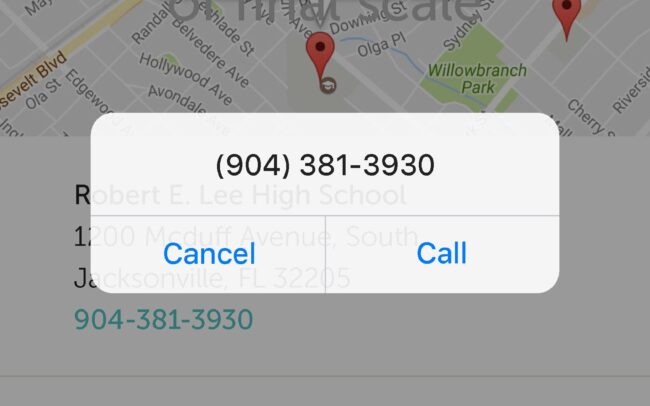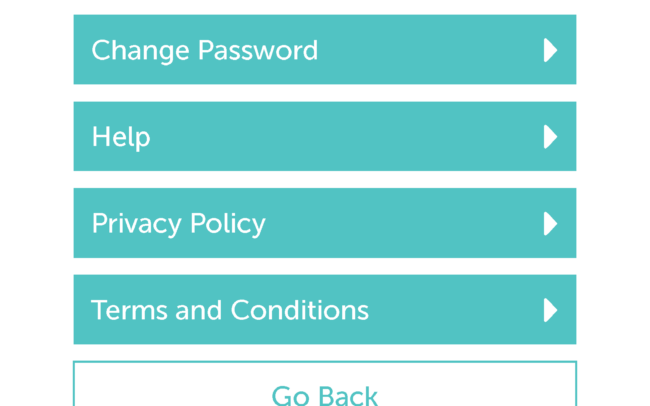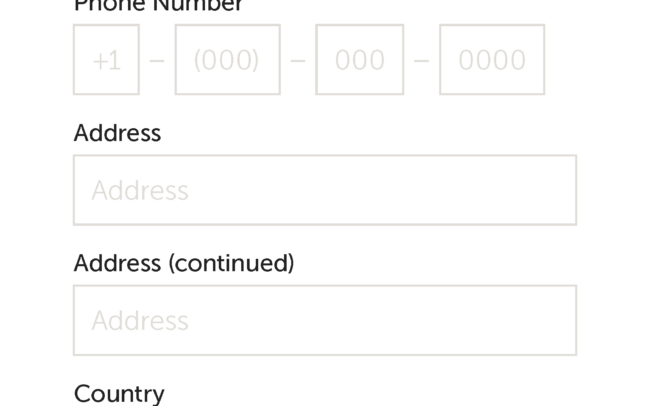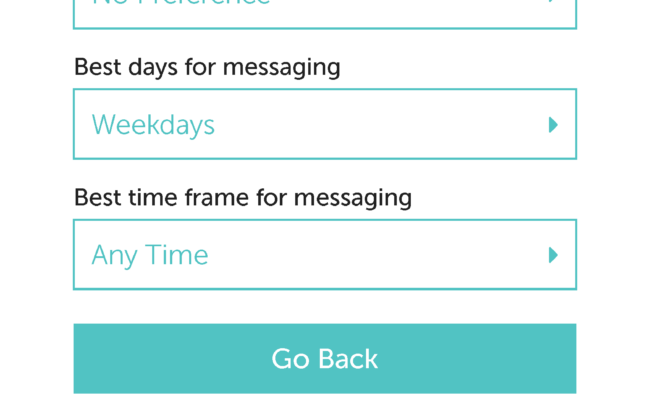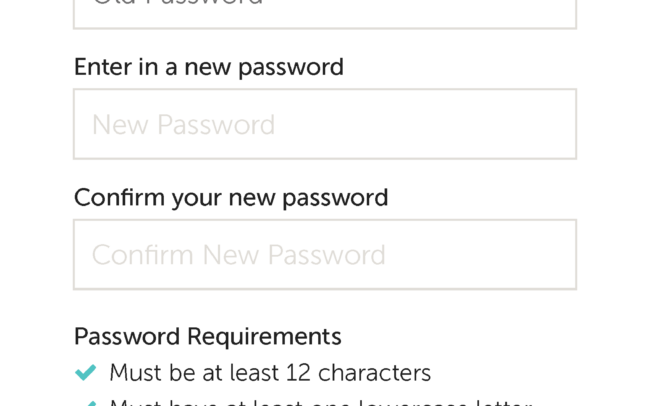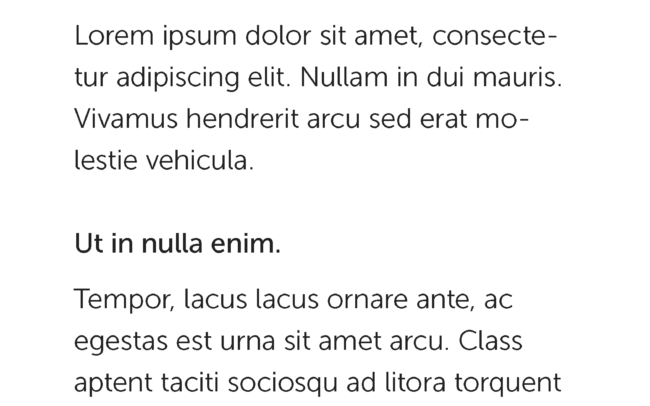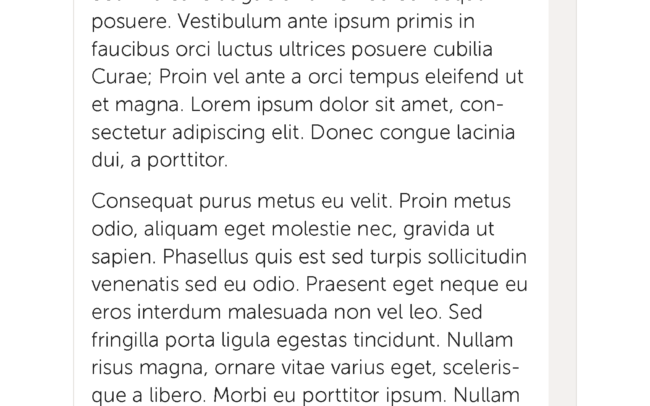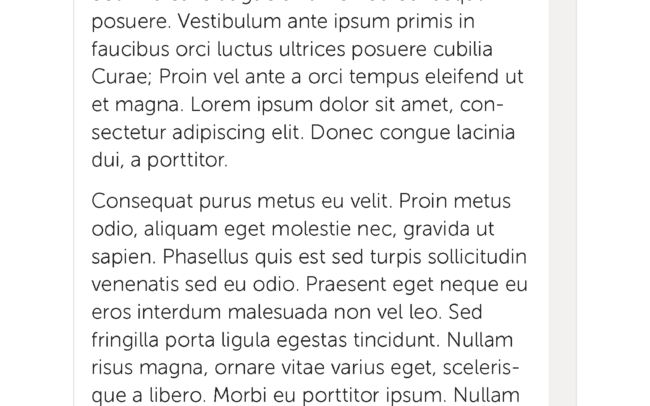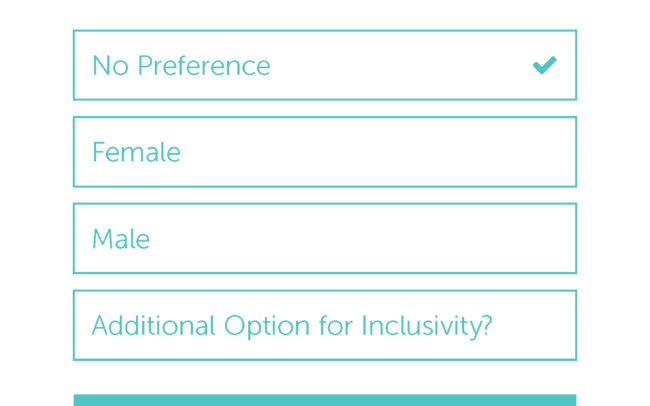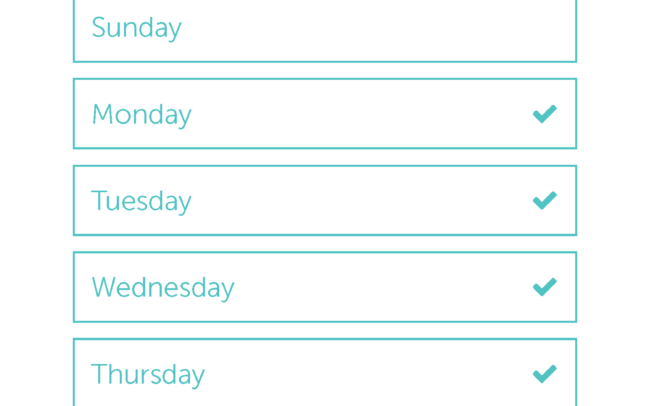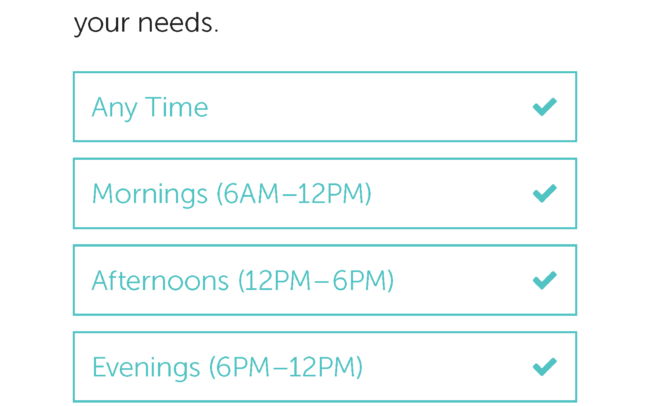Available for Full-Time Job
E4 Health Web and Mobile Application
Creating a messaging, tracking, and search dashboard and messaging system.
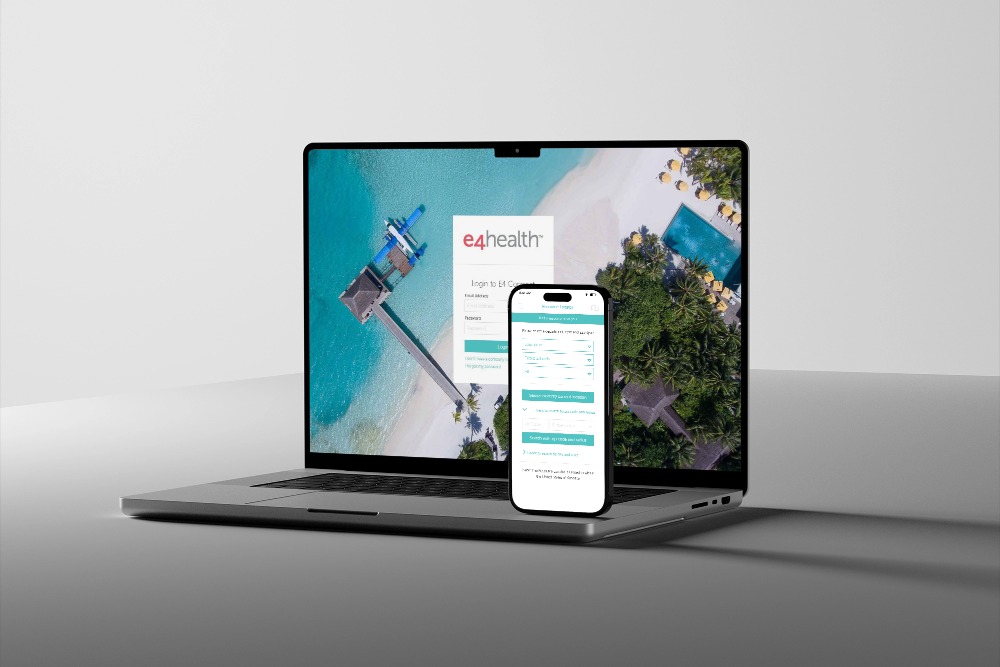
The E4 Health application is a platform designed to support various health-related activities such as user management, chat support, reporting, and more. The goal was to create an intuitive interface for both web and mobile users.
Role
Lead UX Designer
Client
E4 Health
Timeline
Feb 2017 to July 2017
Project Overview
The E4 Health web and mobile application is a comprehensive platform designed to support various health-related activities such as user management, chat support, reporting, and more. The primary goal was to create a user-friendly interface that streamlines health management tasks for users and staff, accessible across both web and mobile devices.
Web Application Comps
Login and Authentication
Designed a simple and secure login interface with options for password recovery and company code input.
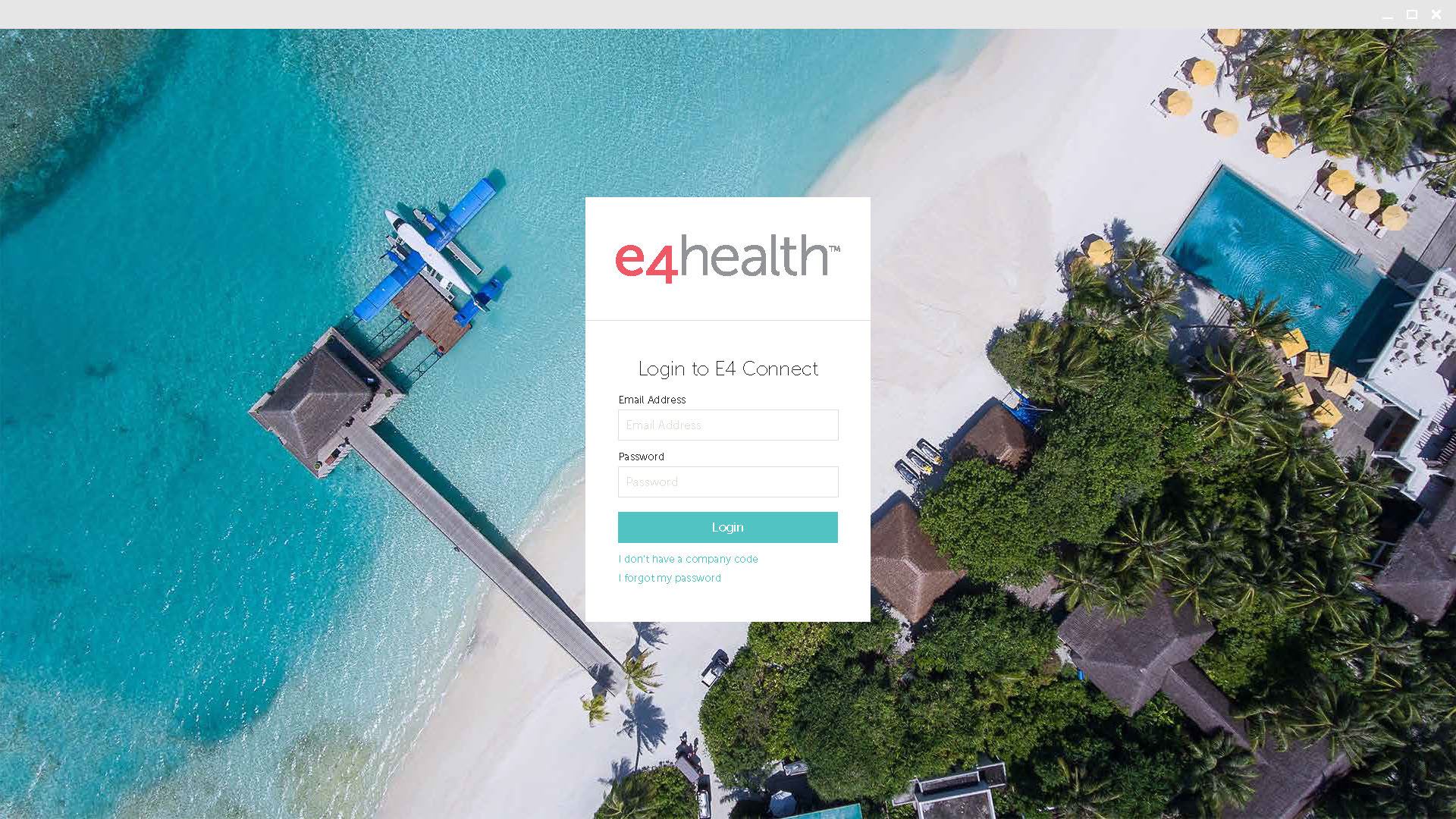
Reporting
Created a reporting module to generate and download detailed reports. Users can sort and filter data, and export reports in Excel format.
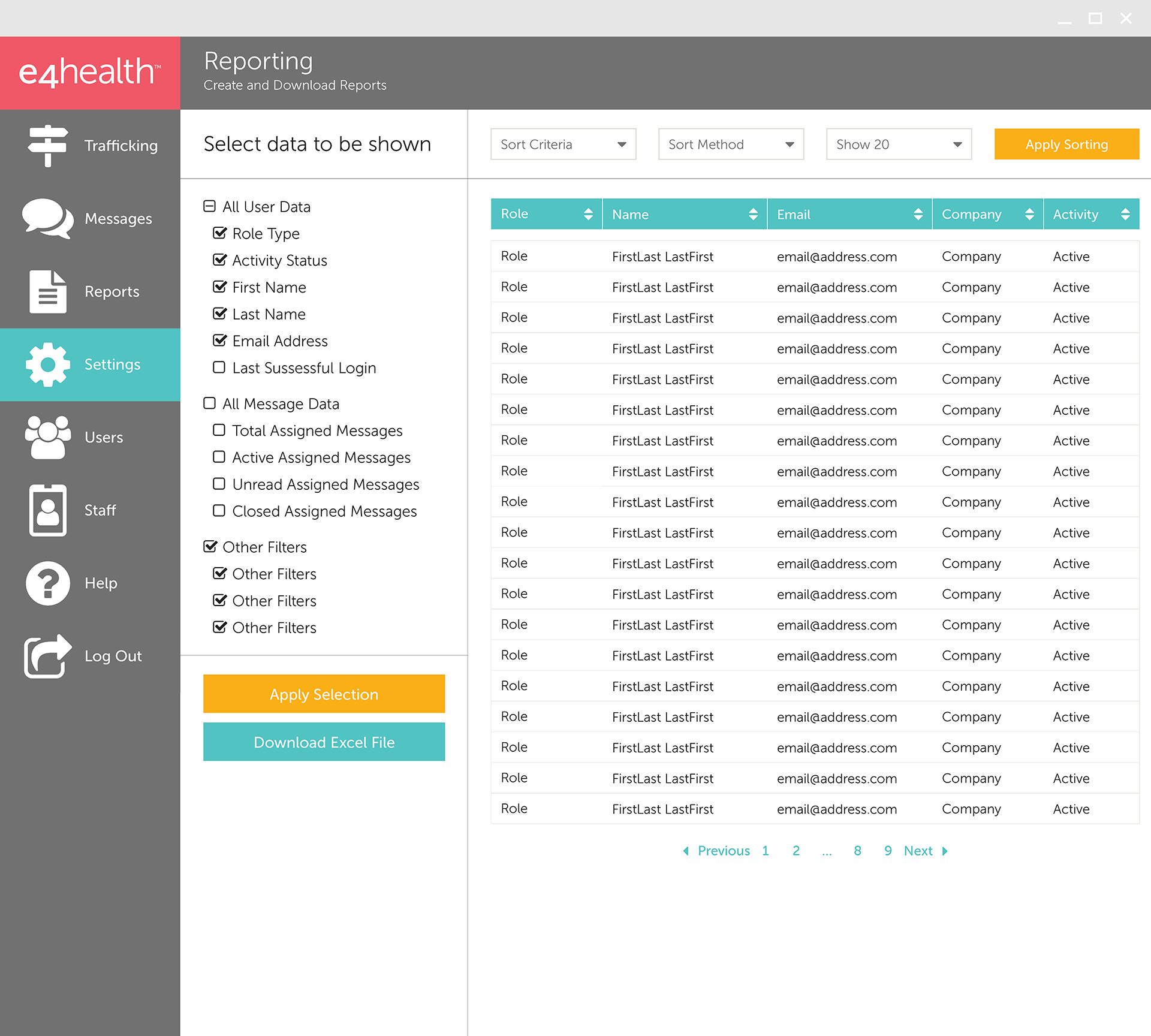
User Management
Developed an interface for managing user information, including status updates, filtering, and search functionality.
Staff Management
Designed tools for staff management, allowing for role assignments, status updates, and password resets.
Message and Logistics Management
Implemented tools for managing and monitoring messages, searches, and logistical aspects of support services.
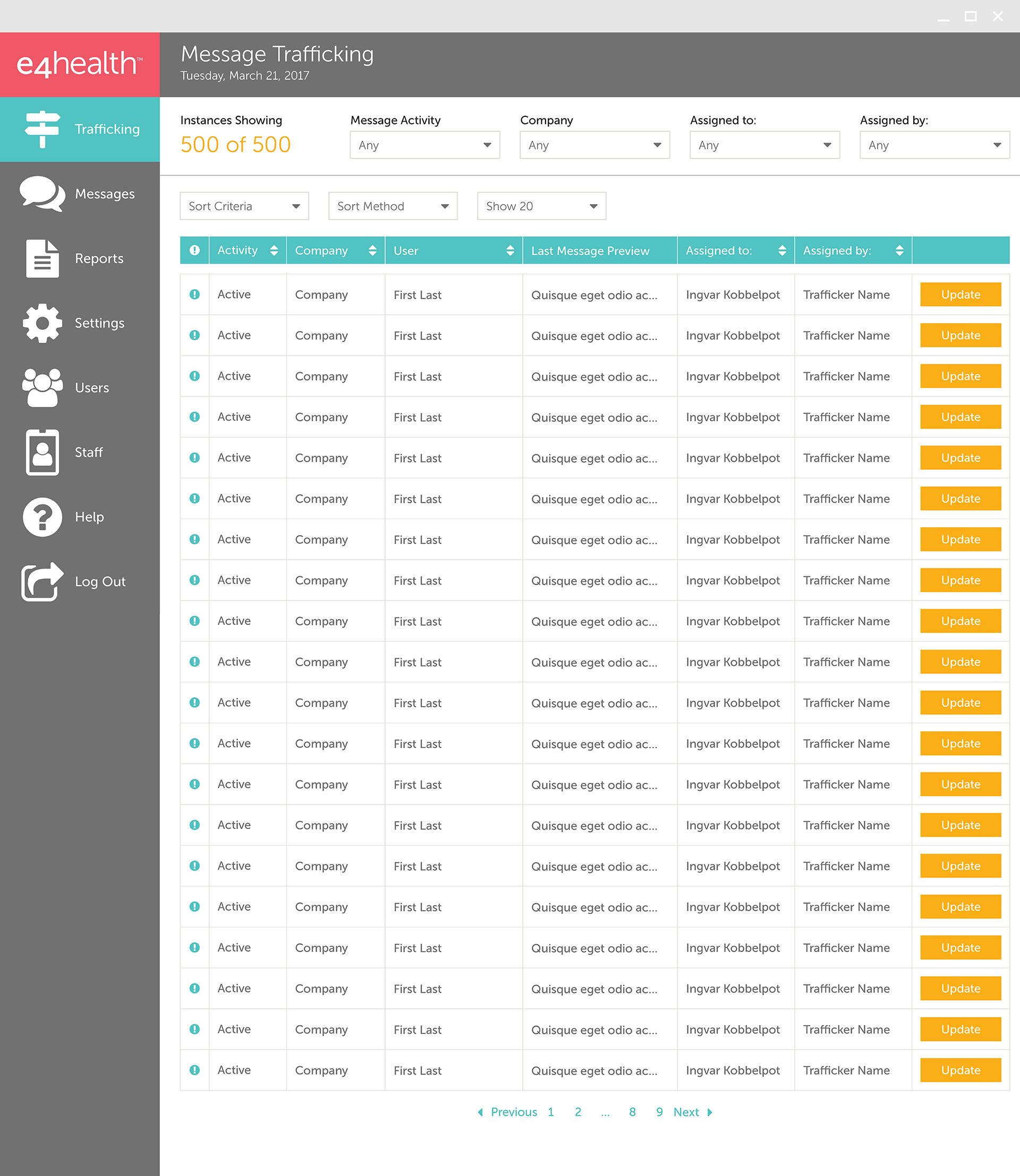
Settings and Maintenance
Provided a settings panel for toggling system availability, managing maintenance modes, and configuring application settings.
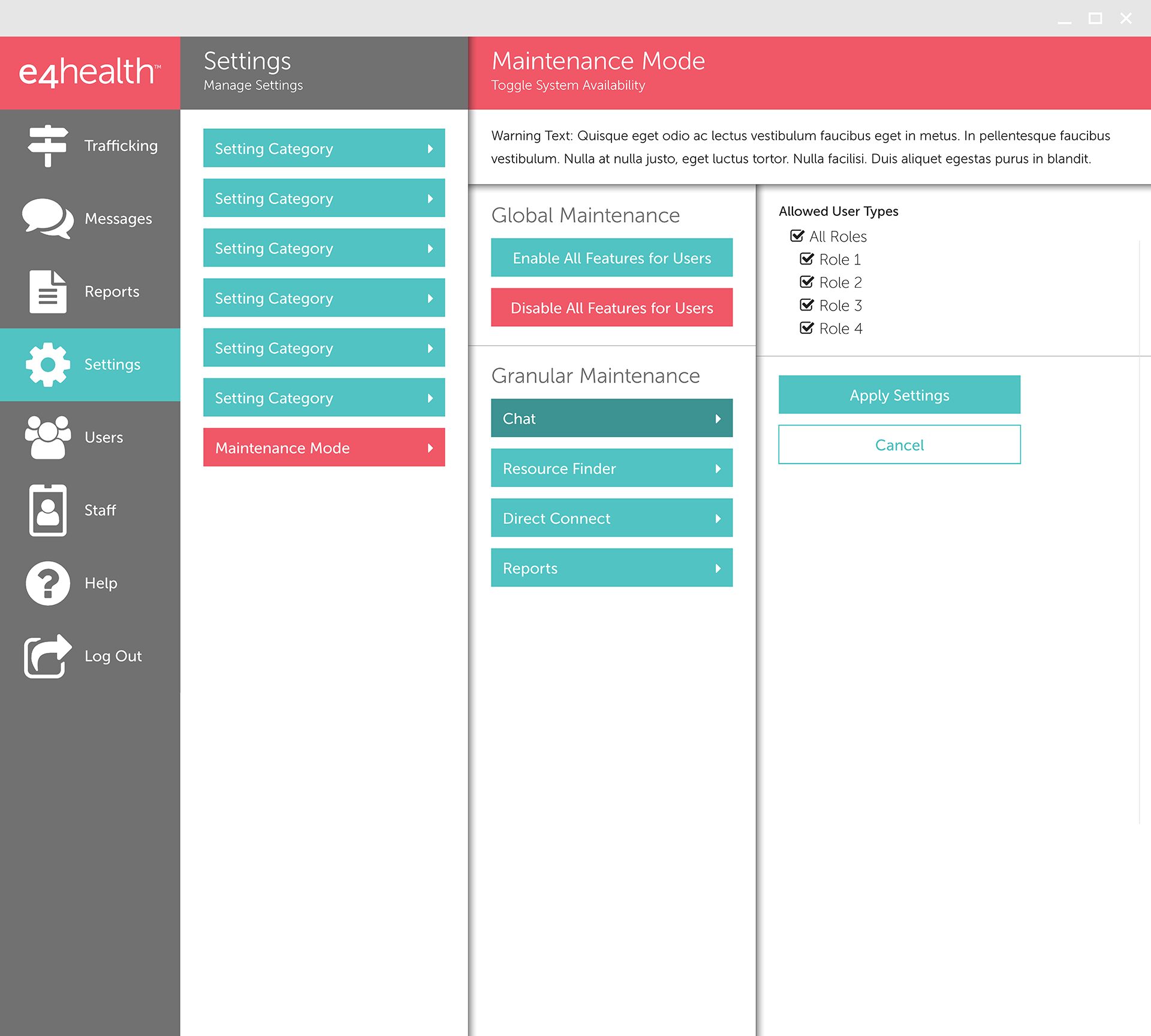
Mobile Application Comps
Learnings and Insights
Throughout the development of the E4 Health application, several key insights were gained:
User-Centered Design
Constant user feedback was crucial in shaping a user-friendly interface. Regular usability testing allowed us to iteratively improve the design.
Cross-Platform Consistency
Maintaining a consistent user experience across both web and mobile platforms was vital. This consistency ensured users could seamlessly switch between devices without confusion.
Efficient Workflow
Utilizing tools like Adobe XD, InVision, and Sketch facilitated an efficient design and prototyping process, enabling quick iterations based on feedback.
Conclusion
The E4 Health project was a comprehensive endeavor that highlighted the importance of user-centered design and iterative testing. The successful development of both web and mobile applications provided a seamless and efficient experience for users and staff alike. This project underscored the need for cross-platform consistency, ensuring a broad and inclusive user base. Through this project, valuable lessons were learned that will be applied to future projects, continually enhancing the user experience.